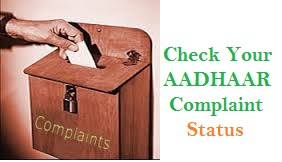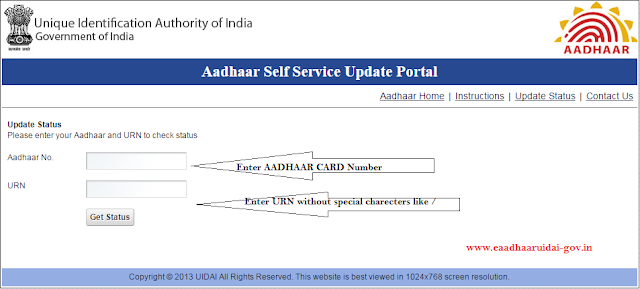Get aadhar Card, Get E-aadhar card Online:
Normally people can get aadhar card letter through post, with in 90days period after completion of aadhar enrollment process. People can get aadhar original copy through posts only. Incase people didn’t get aadhar letter on that time they can get e-aadhar card through online from the official aadhaar card website page (https://resident.uidai.net.in/get-aadhaar), people can download their electronic version of aadhaar card (e-aadhar card), and it e-aadhar card is as Valid as the original aadhar letter, and people can get aadhar card or get e-aadhar card by submitting the aadhar number or Enrollment ID, Enrollment ID can found on Enrollment Slip, enrollment slip given to you at the time of aadhar card Enrollment.
- Get Aadhaar card
- Get E-aadhaar card Online /Download e-aadhar card
- Get aadhar card on Mobile
- Check aadhar card Status Online
Get E-Aadhar or Download E-aadhar card:
You can download your E-aadhar card from the e-aadhaar card Downloading page of aadhar uidai official website (https://eaadhaar.uidai.gov.in/), by entering the mandatory fields which is marked as star (*), we have two options on the E-aadhar card downloading page is Download or Get E-aadhar card with Aadhaar card Number, Download or Get E-aadhaar card with Enrollment ID, before Downloading e-aadhar card you need to checkyour Aadhar card Status online
If you Select getadhar card by Enrollment Id
In the Enrollment ID field you have to enter 14 digits of Enrollment ID and 14 digits of date and time of Enrollment like as (1234/12345/12345 dd/mm/yyyy hh:mm:ss)
Then you have to enter
Your Full Name: ………………………………………
Pin Code………………………………………………….
Enter security Image code: XXXX
Mobile Number: 9951XXXXXX
If you Select getadhar card by Aadhaar card Number
In the Aadhaar card Number field enter 12 digits of your aadhar card like as (1234 1234 1234)
Then you have to enter the same fields
Your Full Name: ………………………………………
Pin Code………………………………………………….
Enter security Image code: XXXX
Mobile Number: 9951XXXXXX
NOTE: before Download or Get E-aadhar card you should register your mobile number with your aadhar card In case you didn’t register your mobile Number with your aadhar card at the time of enrollment you don’t have permission to get E-aadhar card online, so for Download e- aadhar card you need to Register your mobilenumber with your aadhar card
After entering mobile number you have to click on Get One Time Password
Then you will get OTP on your register Mobile Number,
After entering the OTP click on Validate & Download
Before Downloading E-aadhar card you need to install adobe reader on your System,
After Downloading E-aadhar card Enter your area POSTAL CODE as Password to Open the E-aadhaar card on your System.
Get Aadhar card Number on Mobile:
To get Aaadhar card Number on Mobile, you have to login on aadhaar card official web page (https://resident.uidai.net.in/web/resident/get-aadhaar-no),
Then you have to fill the mandatory
In the Enrollment ID field you have to enter 14 digits of Enrollment ID and 14 digits of date and time of Enrollment like as (1234/12345/12345 dd/mm/yyyy hh:mm:ss)
Then enter your Register mobile Number 10 digits Number (9951XXXXXX)
Then enter Security Code
Click On Get OTP
You will get OTP on Your Register Mobile Number, it will valid for some time only
After getting OTP, Enter OTP on the next page
Now You can get Aadhar card Number on Your Mobile, after process completion ..