At last Aadhaar have come up with new feature in which any resident can find their Aadhaar Number by name, which was earlier not possible if the resident have lost his Aadhaar Enrollment Slip or Aadhaar Card. This was the most awaited feature which have been recently launched on Aadhaar Portal.
Now if the individual have lost his Aadhaar Enrollment Slip or Aadhaar Card Number they can easily find their Aadhaar Number by name and can download a new duplicate copy of Aadhaar Card and use it for various purposes. So below steps will allow you to know How to Find Aadhaar Number by Name.
Learn How to Find Aadhaar Number by Name
Also Read: How to Download Aadhaar Card Copy
Now if the individual have lost his Aadhaar Enrollment Slip or Aadhaar Card Number they can easily find their Aadhaar Number by name and can download a new duplicate copy of Aadhaar Card and use it for various purposes. So below steps will allow you to know How to Find Aadhaar Number by Name.
Learn How to Find Aadhaar Number by Name
- Visit the official Aadhaar website which allows you to search your Aadhaar Number by name by clicking here.
- Once you are there on the page Find Uid/Eid, select the appropriate option from the form “You want to receive your lost: Aadhaar No (UID) or Enrollment No (EID).
- Once you select the applicable option from it just fill the below form which includes Full Name, email id or mobile number, solve the below captcha and hit on Get OTP button. Once you hit on get OTP button the One Time Password will get instantly delivered to your mobile number just enter the OTP which you received through SMS in the Enter OTP field provided in the form and click on verify OTP.
Also Read: How to Download Aadhaar Card Copy
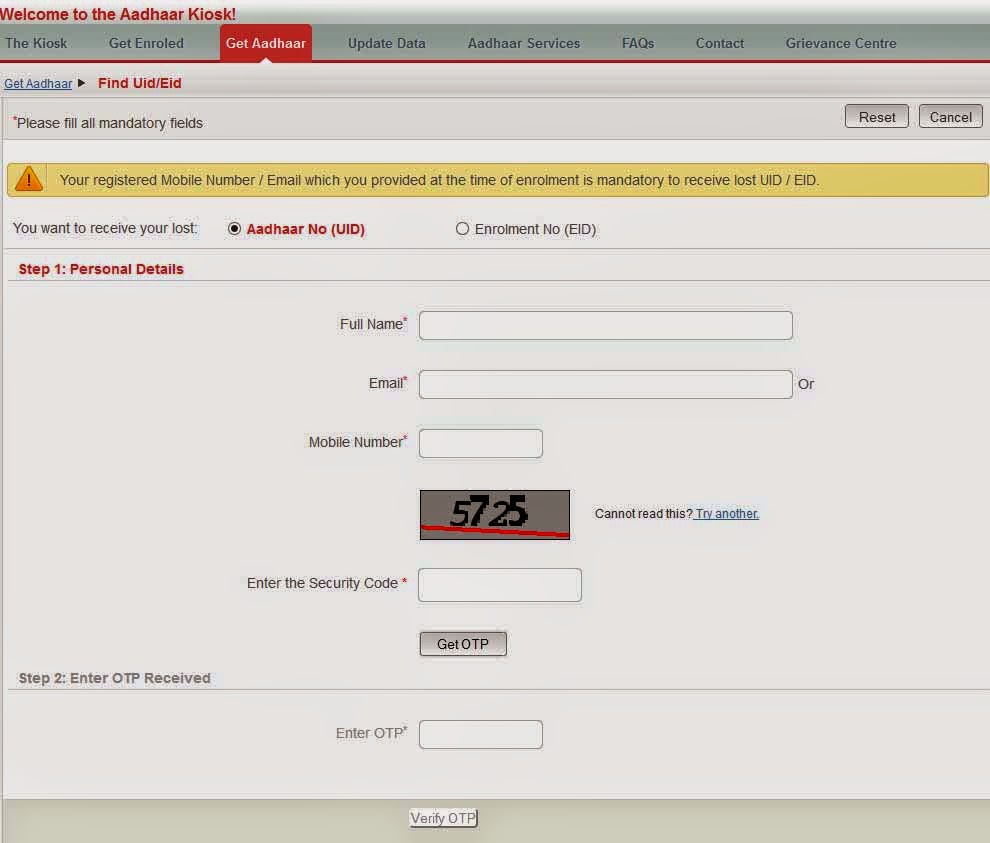
No comments:
Post a Comment